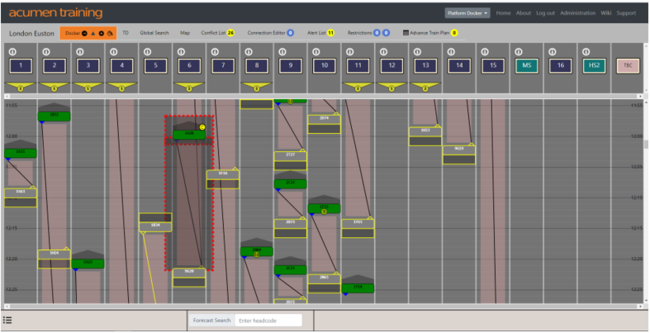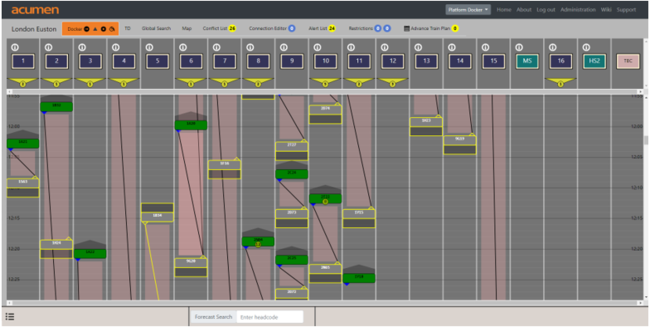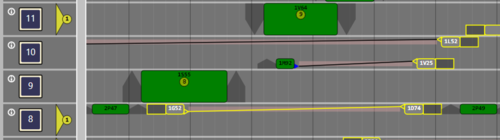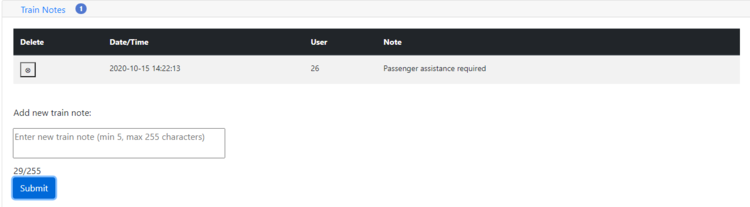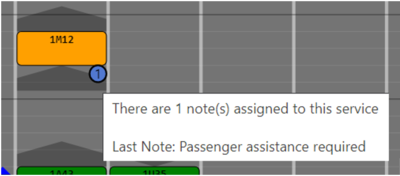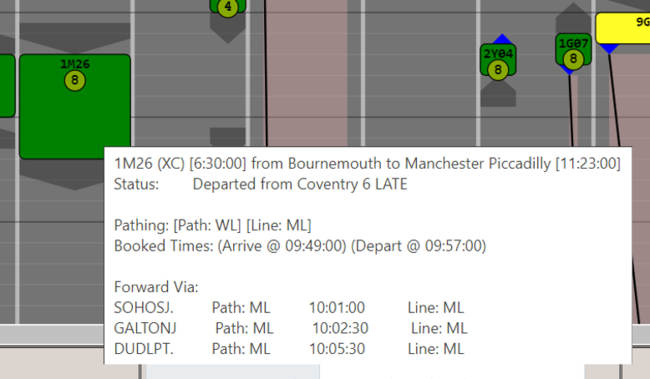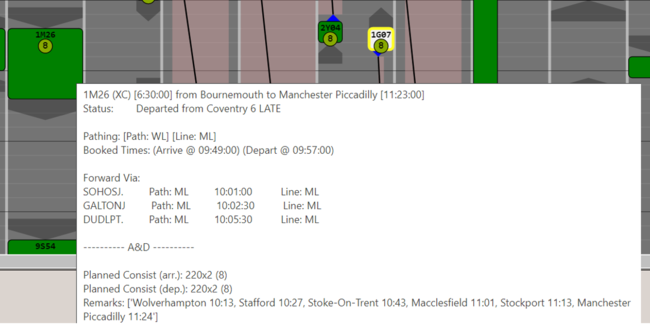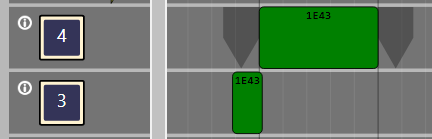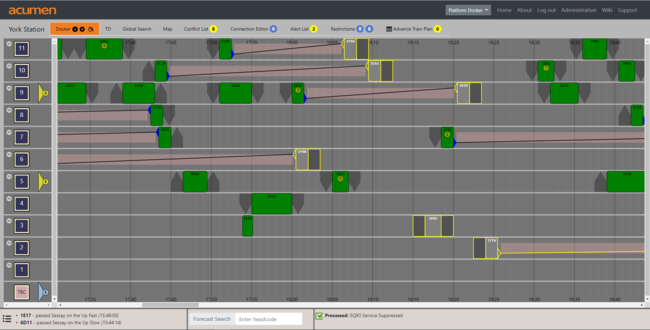20.11 Briefing Note: Difference between revisions
No edit summary |
|||
| Line 49: | Line 49: | ||
<b>Note:</b> The split association was still display in the planned layer and the Advance Train Plan because this displays the POINTA CIF plan. See the [[User Cases]] for more information | <b>Note:</b> The split association was still display in the planned layer and the Advance Train Plan because this displays the POINTA CIF plan. See the [[User Cases]] for more information | ||
::[[File:split_before.png|500px]] | |||
::[[File:split_after.png|500px]] | |||
== Through Trains == | == Through Trains == | ||
Revision as of 15:14, 15 October 2020
IF YOU HAVE FOUND THIS PAGE IT IS UNDER CONSTRUCTION
This page details updates to acumen that will be deployed with the 20.11 release.
The relevant User Guide pages will be updated in due course.
Associations and Conflicts
The plan received and presented by acumen is the POINTA CIF.
POINTA (Platform Occupancy INference of Train Associations) is a service which infers associations and enriches the CIF file prior to publication. POINTA is considered to be an enhancement on the association parsing and inference undertaken by WACI (Waterloo Automatic Code Insertion), or similar components common at many locations. (See Data Feeds for more information).
However, particularly at Birmingham New Street and London Euston the development team and end-users have identified illogical associations, and some false conflicts.
The following sub-sections describe some of the enhancements for 20.11.
Multi-part Associations
Multi-part associations will no longer raise false conflicts.
As an example here, 1A13 and 1A20 both have the same outbound service 9G20.
acumen has recognised these associations (the association lines are drawn) but it has raised a false conflict because both 1A13 and 1A20 are occupying Platform 6.
In the 20.11 upgrade these false conflicts will no longer be seen.
Bay Platforms
This enhancement recognises "top train working" in bay platforms.
As an example, A arrives and departs as B. In the meantime C arrives and departs as D.
Previously an occupation conflict was raised in this scenario but this has now been removed. See the before and after below.
Associations between different TOCs
POINTA can incorrectly inferring associations between different TOCs. For example at London Euston an Overground service and London Midland service having the same next working.
This enhancement.... what? ignores the association? conflict raised instead?
Split Associations
POINTA can incorrectly associate trains between different platforms.
This enhancement removes those associations when the train(s) enter the acumen forecast.
Note: The split association was still display in the planned layer and the Advance Train Plan because this displays the POINTA CIF plan. See the User Cases for more information
Through Trains
Ignore POINTA associations where there is no activity code.
Train Notes
Users can now delete train notes within the Train Details View.
The tool-tip has also been enhanced to show the content of the most recent note.
Applicable to Birmingham New Street ONLY - A&D Book
The train status hover over on the Birmingham New Street platform docker has been enhanced with information from the A&D book.
Included in the hover over is:
- Planned Consist (arr.)
- Planned Consist (dep.)
- Remarks.
The screenshots below demonstrate a before and after for this enhancement.
Applicable to York ONLY - Through Platforms
Trains at York that pass through Platform 3 to call at Platform 4 or vice versa (Scarborough trains), now render on the platform docker across both platforms as shown below.
The through part has the same functionality as the main platform meaning you can left click or right click on the smaller segment to add train notes, amend associations etc. It is also subject to conflict detection e.g. infrastructure restrictions in that through platform, and occupation conflicts with other trains.
Any icons or markers associated with the schedule will appear on the 'main' render on the stopping platform.